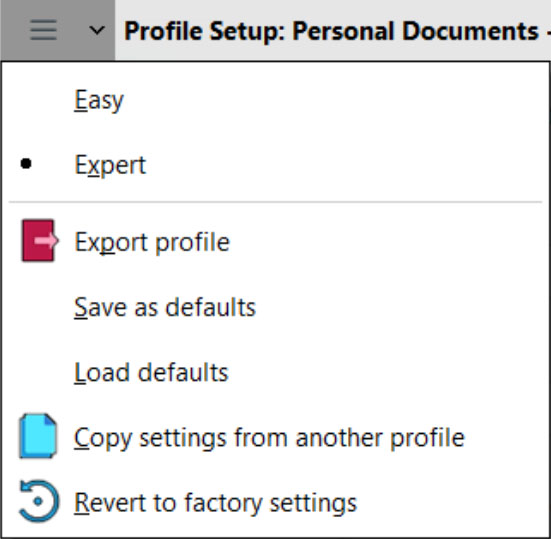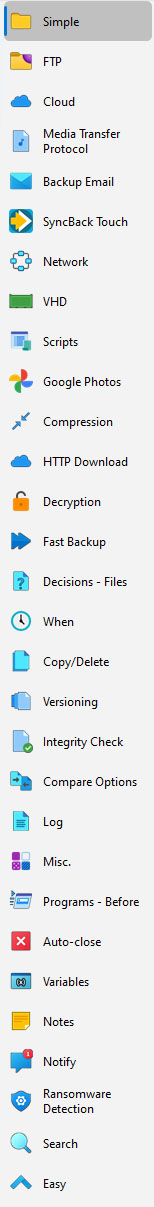To modify a profile either use Modify button on the toolbar in the main window. Spend time getting to know what options are available under the many pages in the Profile Setup window.
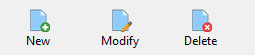
SyncBackPro provides two modes to view and change your Profiles: Easy and Expert. Easy mode presents far fewer options to modify your Profile making the choices you make less complex than in Expert mode. To access the Expert mode, when modifying a profile, you'll need to select the 'Expert' mode item located in the Burger Menu ![]()
Which settings are listed depends on the profile type. For example, a profile that performs a backup to the cloud will not show options for backup of email, FTP, etc.
|
Burger Menu
The Burger menu allows you to:
•Select Easy or Expert mode •Save profile settings as a default profile •Copy profile settings from an existing profile •Load defaults •Revert to factory settings |
|
Expert Options
The left hand Options List contains a range of settings and choices that provide a great deal of flexibility in the way you can perform and control tasks, many of which are not available in the default Easy Mode.
Spend time getting to know what options are available. |
Expert Mode
All Content: 2BrightSparks Pte Ltd © 2003-2026