By selecting Search, or by clicking search in the window caption, you can search all the settings for a profile (visible or not). Simply type the search text, e.g. cloud, into the Search edit box and a list of matching entries will appear. To go to the setting you want simply click on it in the search results.
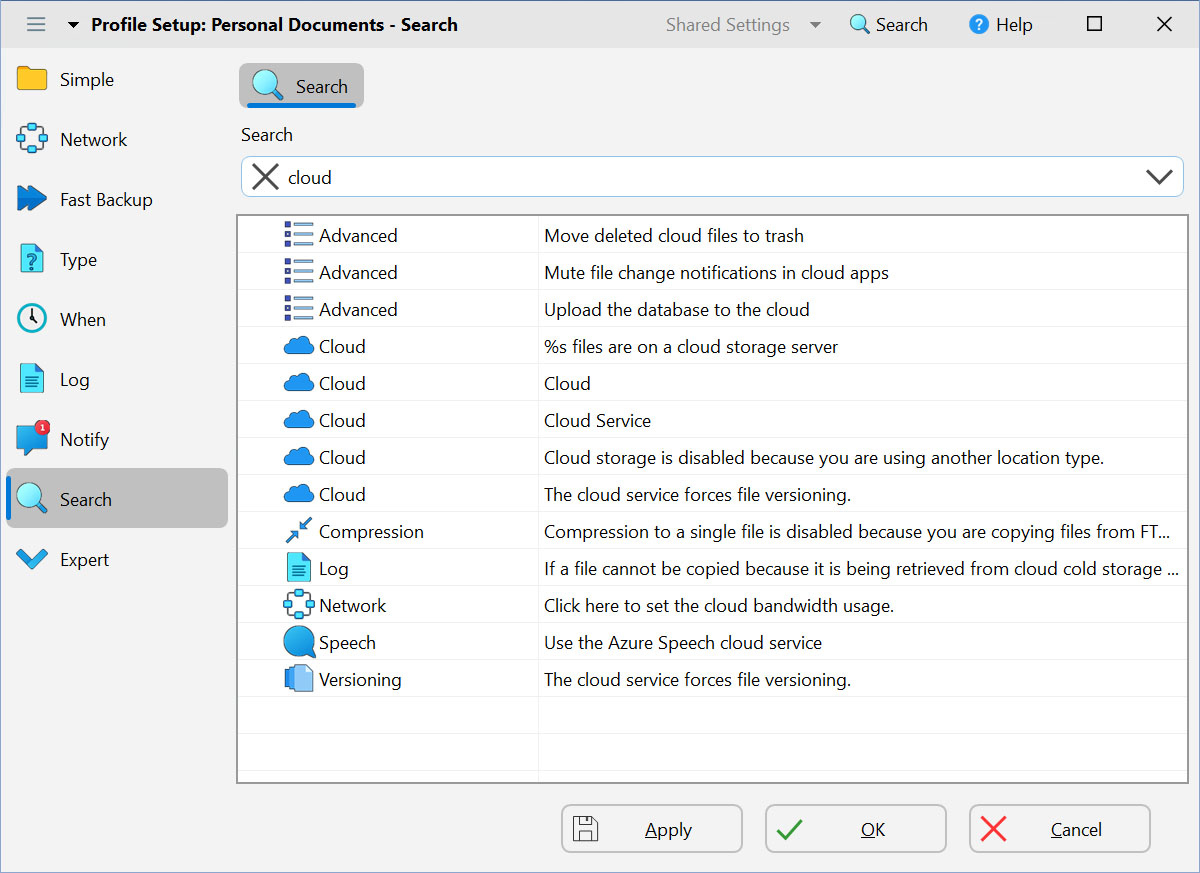
All Content: 2BrightSparks Pte Ltd © 2003-2026