At the top-left of the Profile Setup window is a burger menu button ![]() . When pressed some options appear:
. When pressed some options appear:
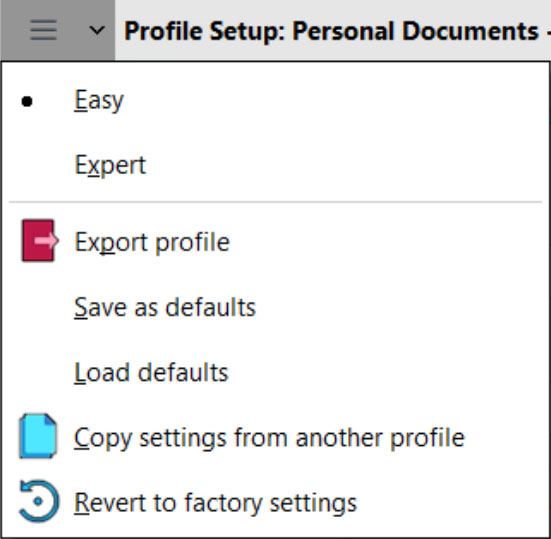
•Easy: When selected the window goes into easy mode. In easy mode a number of settings pages are hidden.
•Expert: When select the window goes into expert mode. In expert mode all valid settings pages are made available.
•Export profile: If clicked then the profile being edited is exported to a file.
•Save as defaults: If clicked then the settings for the current page are saved as defaults. This means whenever a new profile is created then those settings will be used in the new profile. Note that this is a page specific setting, meaning it does not save the whole profile as the default, just the settings on the current page. It cannot be used on some settings pages.
•Load defaults: If clicked then the current pages settings are replaced by the default settings for this page. This is a page specific setting. It cannot be used on some settings pages, e.g. Decisions - Files.
•Copy settings from another profile: If clicked then the settings for the current page can be replaced with the settings from another profile. Note that this is a page specific setting, meaning it does not copy all the settings from another profile, just the settings for the current page.
•Revert to factory settings: If clicked then the current pages settings are replaced by the factory default settings. Note that these are not the same as the default settings (which can be changed by using the Save as default menu item). This is a page specific setting.
All Content: 2BrightSparks Pte Ltd © 2003-2026