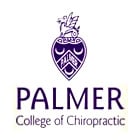Upgrade SyncBackSE to SyncBackPro - Features & Guide
Migration from SyncBackSE to SyncBackPro is fast and simple. Here's what you can expect from this trouble-free upgrade experience:
- Automatic Import: Simply install and launch SyncBackPro, and all of your profiles and settings will be automatically imported.
- Risk-Free Testing: You can install SyncBackPro alongside your current SyncBackSE installation without any interference. This gives you the perfect environment to test everything exactly as you want.
- 30-Day Free Trial: If you haven't purchased yet, the installation will seamlessly initiate a 30-day trial, offering full access to all features. Experience all the Pro capabilities without affecting your current setup.
Once you are satisfied with SyncBackPro, you will need to set up your schedules and can then safely uninstall SyncBackSE.
If you're upgrading from SyncBackFree to SyncBackSE or SyncBackPro, see our article Upgrade SyncBackFree to SyncBackSE or SyncBackPro - Complete Guide.
Your Upgrade Path to SyncBackPro
Watch the simple steps to upgrade from SyncBackSE to SyncBackPro:
Follow these four quick steps to get started:
- (Optional but Recommended) Secure your current configuration by exporting a backup of your profiles.
- Download and run the SyncBackPro installer.
- Launch SyncBackPro. It will automatically detect and import your settings and profiles from SyncBackSE.
- The final step is to configure any schedules and activate background backups you have, as detailed in the sections below.
Migrating from SyncBackSE
When you install SyncBackPro, it will not change anything in SyncBackSE. Because of this, there are two points to take note of (which you are made aware of during the installation):
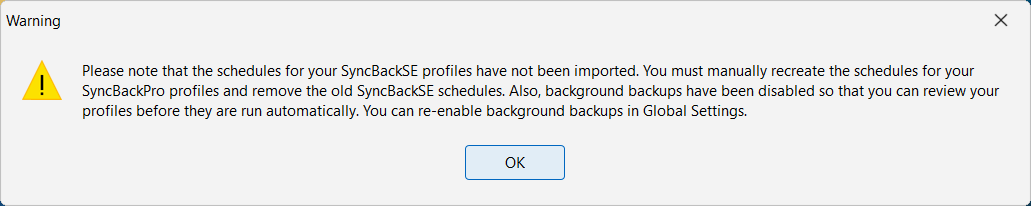
SyncBackPro is designed to install safely alongside SyncBackSE, allowing you to transition at your own pace. Because the two programs operate independently, there are two key things to be aware of when you first start SyncBackPro:
- Schedules Are Not Migrated: To prevent your backups from running twice (once in SE and once in Pro), your existing schedules are not automatically moved over. This ensures your current backup routine continues uninterrupted in SyncBackSE while you evaluate SyncBackPro.
- Background Backups Are Paused: For the same safety reasons, background backups are disabled by default in SyncBackPro. This gives you a chance to review your imported profiles before activating them.
Background Backups
To migrate your background backups, simply disable them in SyncBackSE and then activate them in SyncBackPro:
- Start SyncBackSE
- Go to Global Settings -> Easy tab and enable the checkbox Stop background backups for starting
- Start SyncBackPro
- Go to Global Settings -> Easy tab and disable the checkbox Stop background backups for starting
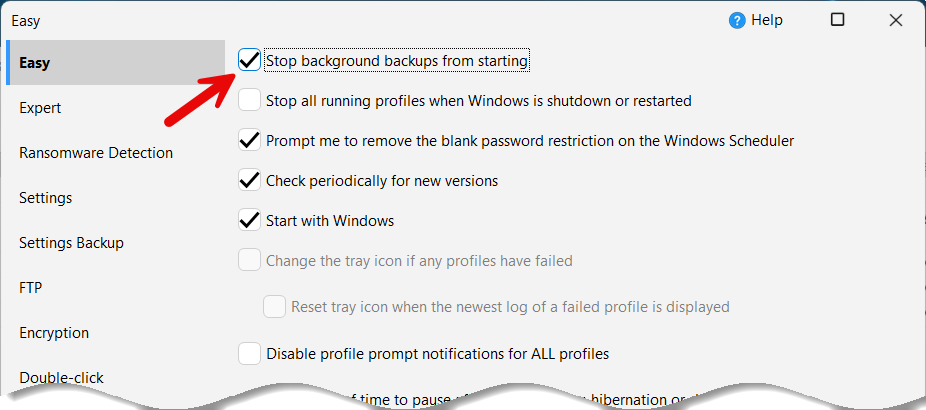
Migrating Schedules
To migrate your schedules from SyncBackSE:
- Start SyncBackSE
- Select a profile that has a schedule. Look in the Next Run column to quickly see if it has a schedule.
- Click the Schedule button to see the schedule
- Start SyncBackPro
- Select the same profile in SyncBackPro and click the Schedule button to create a schedule
- Set the schedule as it is in SyncBackSE, e.g. 9am every Monday
- Delete the schedule from SyncBackSE (click Delete Schedule to remove it)
When you are satisfied that SyncBackPro has taken over all backup duties, including your schedules, you can safely remove the old version. Rest assured, uninstalling SyncBackSE is a simple cleanup step and will not delete any of your profiles in SyncBackPro.
Feature Comparison with SyncBackPro
If you want a brief list of what is available in SyncBackPro that you do not get in SyncBackSE, then visit our Simple Comparison page. To see all the improvements in SyncBackPro, visit our Detailed Comparison page.
Briefly, upgrading to SyncBackPro from SyncBackSE will give you the following benefits (this is not an exhaustive list):
- Cloud Backup and Sync
- SyncBack Managements System
- Backup Emails, e.g. Gmail
- SFTP support
- Scripting
- File Integrity Checking
- Support for Secrets Managers
- HTTP download
- Drive Failure Detection
- Smart Memory Management - unlimited backup dataset sizes
Upgrade Pricing and Licensing
For complete upgrade pricing, see our Volume Discount page. Volume discounts start at just two copies. Also, we provide further discounts to Educational & Non-Profit organizations and Enterprise licenses are available (unlimited installations).
Our licensing is generous and simple:
- Home Users: If you are using SyncBackPro for purely personal use, then one license lets you use SyncBackPro on up to 5 different devices.
- Business Users: If you are using SyncBackPro in a business, or it is being used to process commercial/business-related data, then a license is required for each device it is being used on.
Our licenses are perpetual. This means you can use the major version you purchased indefinitely without any further payments. Pay once, keep forever.
Upgrading Versions
If you purchase SyncBackPro just before a new major version is released then a free upgrade will be available. For example, if you purchased SyncBackPro V10 on or after 1st July 2023 then you will have been able to upgrade to SyncBackPro V11 for free.
If you purchase SyncBackPro three months or more before a new major version is released then you can upgrade to the latest version for a small upgrade fee. Upgrading is entirely optional. You can continue to use the version you paid for indefinitely.
Minor upgrades are always free. For example, upgrading from V11.1 to V11.2 is entirely free. We are constantly improving and updating SyncBack.
Upgrade Assurance
Upgrade Assurance (UA) is a subscription service that you can purchase along with your SyncBackPro upgrade, or at a later date. UA is entirely optional, and offered at a very low yearly cost, and provides you with Technical Support and a free upgrade to any new major versions that are released while you are subscribed.
If you already had Upgrade Assurance with SyncBackSE then it will carry on with SyncBackPro. There is no extra charge and nothing for you to do.
Technical Support
If you need help, just contact us. We're always here to help and our reviews prove this.
There is also a comprehensive Knowledge Base available, along with an extensive offline help file that is installed with SyncBackPro, and an ever growing library of articles and tutorials.