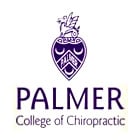SyncBack History of Changes
Our software has undergone extensive development and user testing since its inception. This page shows bug fixes and feature improvements that have been made since the official release dates. To see the history of changes for old (unsupported) versions, see our Changes (Old) page.
| Download SyncBackPro | Download SyncBackSE | Download SyncBackFree |
You can download BETA versions of our software via the beta downloads page.
Below are the important release dates so far for the SyncBack family of products:
- July 2023: SyncBackPro/SE/Free V11 released
- October 2021: SyncBackPro/SE/Free V10 released
- June 2019: SyncBackPro/SE/Free V9 released
- June 2017: SyncBackPro/SE/Lite/Free V8 released
- October 2014: SyncBackPro/SE/Free V7 released
- December 2012: SyncBackFree V6 first released to replace the old SyncBack Freeware
- October 2011: SyncBackPro/SE V6 released
- August 2008: SyncBackPro first released (V5), SyncBackSE V5 released
- June 2005: SyncBackSE V4 released
- February 2005: SyncBackSE first released (V3.2.7)
- March 2004: SyncBack Freeware V3
- December 2003: SyncBack Freeware V2
- October 2003: SyncBack Freeware first released
V11.3.134.0 SyncBackPro, SyncBackSE, SyncBackFree (12th January 2026)
New (Pro): Allow for user-defined Client ID with OneDrive Business
Updated (Pro): Users must now use their own keys to access Egnyte
Updated (Pro): Egnyte supported is now deprecated and will be removed from a future release of SyncBackPro
Fixed (Pro): Exponential backoff retry with Egnyte when a HTTP error 429 occurs
Fixed (Pro): Use correct number of threads when copying an object in S3
Fixed (Pro): For multi-part upload (S3 and compatibles) part uploads are retried if no etag received
Fixed (Pro): Fixed rare case of base folder and actual path have different character case (Egnyte)
Fixed: Colour selection dialog wrong size when DPI over 100 percent and Windows style used
V11.3.124.0 SyncBackPro, SyncBackSE, SyncBackFree (28th October 2025)
Updated (Pro): Change in AWS S3 and compatibles to retry the command on HTTP error 503
Fixed (Pro/SE): Refreshing the UA details in About window may fail unless SyncBack restarted
Fixed (Pro): When uploading using cloud, and local file is locked, now correctly treats it as a warning if profile configured to record locked files as warnings
Fixed (Pro): Issues (folder names and Unicode email subjects) with email backup when using MS Graph API
Fixed: Detection of junction points that have already been scanned when not selected
Fixed: Ignoring hidden versions folders when restoring and set to ignore hidden directories
Fixed (Pro): Fixed Egnyte 403 authorization error (scopes now required)
Fixed: In some cases the date and time stored in a Zip file was not UTC/GMT
Fixed (Pro/SE): Password not Unicode when using 7zip compression and encryption
Fixed (Pro): Cloud proxy settings from New Profile Wizard were ignored
Fixed (Pro): No error raised during Azure scanning phase if SAS URL is invalid/expired
Fixed (Pro): Fix for Egnyte exponential backoff retry if HTTP error 429 occurs
V11.3.113.0 SyncBackPro, SyncBackSE, SyncBackFree (12th August 2025)
New: Turkish translation (thanks to Ekmel Kutukcu)
Updated (Pro): New regions for AWS S3 Storage (Thailand, Taiwan and Mexico)
Fixed: When elevated, not starting on Windows 2008 R2, Vista or Windows 7
Fixed (Pro): Files would not upload to S3 if safe-copy or versioning used with Glacier
Fixed (Pro): Fix a bug when using Google Storage in S3 compatibility mode with an alternative endpoint URL
V11.3.106.0 SyncBackPro, SyncBackSE, SyncBackFree (27th May 2025)
Fixed (Pro): In rare cases, folders may be treated as files when using OneDrive/Sharepoint and Dropbox
Fixed: In Differences window, if Abort button pressed, and choose not to abort, then no files shown
Updated (Pro): For Dropbox, Egnyte and OneDrive and Sharepoint, the error messages are clearer when the filename is invalid
Updated: When authorizing Office 365 or personal Outlook email, a warning is given to make sure correct email address is used
Updated: When saving a profile that uses Touch, and no password is being used, then a warning is given
Updated: The Process Redirection Trust Policy is enabled, by default, when SyncBack is run elevated (CVE-2025-5474)
Updated (Pro/SE): Group Queue profile entries will now not show as running in some situations, e.g. profile not being run as integrity check
Updated (Pro): AWS S3 includes CRC32C hashing information for complete files (multipart uploads)
V11.3.99.0 SyncBackPro, SyncBackSE, SyncBackFree (23rd April 2025)
New (Pro/SE): %LABELVOL=?%, %SERIALVOL=?%, %LABELOFVOL=?% and %SERIALOFVOL=?% variables added
Updated (Pro): New Google Photos profiles cannot be created (Google removed API access 31st March 2025)
Updated (Pro/SE): SyncBack Touch test shows remote Touch variable values
Updated (Pro/SE): %SBT_EXTSDCARD2% SyncBack Touch variable was not documented (path to external storage)
Updated: When testing FTP connection, and SyncBack fixes the connection using different settings, then settings automatically updated
Updated: New executable signing certificate
Updated: French translations
Updated (Pro): Change in WebDAV to retry a failed upload in case the error is HTTP 404
Updated (Pro): Warned if using File Integrity and variables that expand to drive letters
Updated: The code signing certificate is no longer fully compatible with Windows Vista (timestamp not available)
Fixed: Numerous small tweaks and fixes to file and folder selection window
Fixed: When restoring, the file and folder selections made during restore (if made) are now used when scanning for versions to restore
Fixed (Pro): Sanitize cloud hostname before being tested for connectivity
Fixed: Fixed for when trying to delete or create elevated schedules from non-elevated
Fixed (Pro): Fix error "HTTP 404 Not Found" during SharePoint/OneDrive large file downloads by requesting a new download URL (in case the old one has expired)
V11.3.87.0 SyncBackPro, SyncBackSE, SyncBackFree (12th March 2025)
Updated: ICS OpenSSL DLL files no longer embedded and extracted
Updated (Pro/SE): Initial changes to support upcoming Administrator protection Windows 11 setting
Updated (Pro/SE): Can delete, edit or create an elevated scheduled task if not running elevated but can
Updated: Simplified Chinese translations
Updated: When using a file-system (e.g. not cloud) an attempt is made to valid the source/left and destination/right paths
Fixed (Pro): No changes may be detected when using Dropbox if files were changed by a third party online
Fixed: Order of left/source and destination/right on Simple settings page
Fixed (Pro): Change in Google Drive/Photos OAUTH procedure to raise an error if OAUTH code received from Google is blank
V11.3.79.0 SyncBackPro, SyncBackSE, SyncBackFree (21st January 2025)
New: Option to skip Differences window if there are no prompts (due to decisions)
New: %SBLATESTMAJORVERSION% and %SBNEWMAJORVERSION% variables
Fixed: Minor visual fixes
Fixed (Pro): Fixed issue with OneDrive Personal where unchanged files may be re-uploaded (due to API change)
Updated: Traditional Chinese translations now for Taiwan and Hong Kong
Updated: Portuguese (Brazilian) translations
Updated: Italian translations
Updated: Improved clean up with aborted FTP/SFTP uploads that use safe-copy
Updated: Updated help file to add section on single zip use with Fast Backup to cloud, FTP and Touch
Updated (Pro): When authorizing, or getting bucket list, there is a Display button to display the calls and responses with cloud service
V11.3.72.0 SyncBackPro, SyncBackSE, SyncBackFree (12th December 2024)
New (Pro): Support for virtual and path style access (S3)
New: In File & Folder selection window, hint includes the display name Windows Explorer uses for that item (if available)
New: In Results window, hint includes the display name Windows Explorer uses for that item (if available)
New: In File Collision window, Filename label includes the display name Windows Explorer uses for that item (if available)
Updated (Pro): Traditional Chinese translations
Updated (Pro): Change in Azure to ignore stub blobs for virtual folders that have the metadata hdi_isfolder set to TRUE
Updated (Pro): Option to use ListObjectsV2 with S3 compatible systems, e.g. MinIO
Updated (Pro): Client ID and secret now required for Google Drive (mandated by Google)
Fixed: Removed prompt when getting Help in main window
Fixed: In File & Folder selection window, when source and destination both displayed, hint text for destination now includes drive letter if using volume GUID
Fixed: In rare cases, the differences icon in the File Collision window may be blank
Fixed (Pro): Done button may not be enabled when creating a new profile using Egnyte or Google Drive
Fixed: Reconnection issues when using Chilkat
Fixed: Using XZ compression with cloud fails
Fixed: In Tech Support Wizard can now choose where to save the Zip file
V11.3.62.0 SyncBackPro, SyncBackSE, SyncBackFree (16th November 2024)
New (Pro): Log contains any known cloud limits (for cloud services that support it)
Updated: Recompiled using latest version of Delphi
Updated (Pro): When entering a cloud auth code you are warned if you try to type it in manually
Updated: Using latest Chilkat (S)FTP DLL which replaces old version (new filename)
Updated: Traditional Chinese translations
Updated: A Title and Message is required with Pushover (400 Bad Request error if not supplied)
Updated (Pro): AWS S3 and compatibles will auto switch to path style URL if ListObjects returns error 404
Updated: When selections are changed in File & Folder selection due filter changes then changed items are selected
Updated: If using BTRFS, e.g. on ASUStor NAS device, then warning given in log file about needing to run elevated
Fixed (Pro): WebDAV handling of weak ETags
V11.3.56.0 SyncBackPro, SyncBackSE, SyncBackFree (15th October 2024)
New: Support for Microsoft Personal email accounts using OAUTH2, e.g. Outlook.com
New: Support for GMail OAUTH2 (you must create a client ID and client secret)
New (Pro/SE): Optional time limit for creating patch files (versioning with delta)
Updated (Pro): Added new AWS S3 regions: Calgary and Malaysia
Updated (Pro): Added support for AWS S3 China Northwest region
Fixed: May not record a relative directory symbolic link has been skipped because destination already scanned
Fixed: Loading and saving defaults, and loading from another profile, for history tab should not be available
Fixed (Pro): HTTP download file names may get shuffled and point to wrong URLs
Fixed (Pro): Handle server throttling with HTTP downloads
Fixed (Pro): In New Profile Wizard it was not saving as a linked account when asked to
Fixed (Pro/SE): Chance of memory leak when creating patch files (versioning with delta)
Fixed (Pro/SE): Decryption password not used when restoring encrypted ZStandard files
V11.3.45.0 SyncBackPro, SyncBackSE, SyncBackFree (26th August 2024)
Fixed: When restoring from system tray icon, and dark style used, SyncBack window may flash white
Fixed (Pro): Script function midstr() was wrongly expecting 2 parameters instead of 3
Update: 7z is now used to create No Install Zip files (Zip format still used)
V11.3.35.0 SyncBackPro, SyncBackSE, SyncBackFree (1st July 2024)
Fixed: Exception when selecting 'Exit but do not backup profiles' from Exit button on main menu
Fixed (Pro): Fix for Chilkat SFTP not setting last modification date and time when using SFTP v3 servers
Fixed: Some anti-virus software can delay SyncBack starting
Fixed: The expanded source and destination directories may be displayed differently on Simple settings page than what is actually used when run
Updated: Runtime Intelligence removed
Updated: Profile and Global variables will warn if a SyncBack, Windows, etc. variable name is being used
Updated (Pro/SE): Upgrade Assurance can now be purchased at a later stage
V11.3.29.0 SyncBackPro, SyncBackSE, SyncBackFree (30th May 2024)
New (Pro/SE): New COMPAREBOTHTOTAL variable
Updated (Pro/SE): Can use wildcards for network names in Copy Delete -> Network settings
Updated: When error is ERROR_RETRY then it will only retry 5 times before failing
Updated: When opening or comparing files from Differences window it will now change volume GUID or device path to drive letter paths automatically
Fixed (Pro): Can add secrets connection if no secrets
Fixed (Pro): Change in S3 to use the correct maximum number of uploaded parts when using Scaleway storage
Fixed: Exit from tray icon pop-up menu, and Close from taskbar pop-up menu, correctly handles situations where modal windows are open
Fixed: Choose sub-directories and Files window may fail to expand folder when using Chilkat FTP engine
Fixed: When using single zip the zip filename in the log had a trailing slash
Updated (Pro/SE): Improved error handling and logging when file cannot be zipped when using PKZip
V11.3.16.0 SyncBackPro, SyncBackSE, SyncBackFree (2nd April 2024)
Updated (Pro): Considerably quicker initial start when using SBMS
Updated (Pro/SE): User interface changes to choosing profiles backup directory in Global Settings
Updated: French and Dutch translations
Updated (Pro): Change in Google Drive and Google Photos to ensure users grant all required permissions during authorization
Updated: When enabling or disabling a schedule you are prompted if the schedule should also be enabled or disabled
Updated (Pro): S3 (and compatibles) retry HTTP request if socket error 10048
Fixed: In the main window, a tab may incorrectly appear (called scGP...) when there are errors
Fixed: For WebDAV, do not retry upload if HTTP Error 507 (Insufficient Storage)
Fixed: Correct a problem in extracting user's name from the encoded token (SharePoint)
Fixed: In rare cases the minimized to tray balloon notification flickers constantly
Fixed: Occasional error opening Global Settings
Fixed: Error on start-up due to invalid entry in registry for Windows TLS
Fixed (Pro/SE): When using Azure Speech the sound will no longer be clipped when SyncBack or the profile ends
V11.3.7.0 SyncBackPro, SyncBackSE, SyncBackFree (20th February 2024)
New (Pro/SE): Can import profiles from profile backup (via Export / Import main menu)
Updated: Recompiled using latest Delphi compiler
Updated: Next Run column will append "(Periodically)" if profile set to run scheduled and periodically and next run is via periodical
Updated: Windows 11 dark mode improved (window border is dark)
Updated: Added and documented shortcut keys when modifying profiles in a group
Updated: When profile is running the Running column in main window states if integrity check, simulation or restore
Updated: If a remote desktop connection is being used then the style is forced to Windows
Updated: Installer is more likely to get the correct serial number when upgrading and more than one serial is in the system
Updated: Log history on main page of log file will show 7 days maximum instead of 5
Updated (Pro): Icon in main window shows when profile is running an integrity check
Updated (Pro): Retry when an error occurs during metadata retrieval (AWS S3 and compatibles)
Updated (Pro/SE): Warnings on When pages when using a Group Queue. Help file also updated.
Updated (Pro/SE): When testing file copying methods can also use compressed traffic option
Updated (Pro): Support for Azure Cold blob tier
Updated (Pro/SE): Windows System Restore Points not supported on Windows Server
Updated (Pro): Can use your own Google Drive Client ID and Secret. Preparation for not being able to use 2BrightSparks client ID.
Updated (Pro): Can use your own Egnyte Key and Secret. Preparation for not being able to use 2BrightSparks key.
Updated: Quicker opening profile modification window
Updated: Can use NT Namespaces (\\?\GLOBALROOT\Device\...) for source and destination
Fixed (Pro): Uploading large files (2GB plus) to ShareFile can sometimes freeze at the end of the upload
Fixed (Pro): Shared settings could not be used with HTTP Download
Fixed: Pop-up menu for group (when modifying) was available even if not a group queue
Fixed: If just parameters for profiles in a group queue were changed then main display was not updated
Fixed (Free): Checkbox to create a group queue was incorrectly enabled in New Profile wizard
Fixed: When restoring SyncBack window from minimized to maximized (and tray icon not used) may get black space at top of window
Fixed (SE/Pro): Group Queues run periodically will run many times
Fixed: In profile configuration may not connect to network share
V11.2.33.0 SyncBackPro, SyncBackSE, SyncBackFree (9th January 2024)
New: -delay command line parameter
New (SE/Pro): Button on Fast Backup settings not to rescan when using Archival Fast Backup
New (Pro): Several new script functions, e.g. LeftStr, StartsText, ReplaceStr, etc.
New (Pro): CustomFilter script (which makes use of new MatchesMask script function)
New: Option to scan neither source/left or destination/right when choosing files and folders
Updated: To avoid issues with multi-monitor setups SyncBack will briefly appear and minimize when set to run on login
Updated (SE/Free): Profiles not automatically imported if other edition of SyncBack is installed for current user only
Updated: Better feedback when importing password protected profiles and decryption not possible
Fixed (Pro): Fixes to Secrets Manager window
Fixed (Pro/SE): Rapid Transfer setting was ignored when testing connection to SyncBack Touch
Fixed: Was reverting to default Windows style when using Windows screen reader even when SyncBack configured not to use screen reader
Fixed (Pro): Expiring Exchange/EWS tokens with OAUTH when backing up email
Fixed (Pro): Problems with meta-data when files exported from Amazon S3 to other S3 compatible services (e.g. R2) using 3rd party software
Fixed (Pro): Scanning of R2 when over 1000 files in a folder
Fixed (Pro/SE): Files ignored (and warning given) if names or attributes are deemed invalid by the O/S where SyncBack Touch is running
Fixed (Pro): Google Docs files (on Google Drive) downloaded again even when no changes
Fixed (Pro): Fix throttling looping issue when uploaded file names contain illegal/invalid characters (OneDrive and SharePoint)
Fixed: Slow to start first time after installing
Fixed: Aborting a verify sometimes does not result in a copy failure
V11.2.15.0 SyncBackPro, SyncBackSE, SyncBackFree (9th November 2023)
Updated (Pro): FTP buffer size settings now used in all SFTP engines
Updated (Pro/SE): Can pass offline UA serial to installer
Updated: Installer shows who SyncBack will run be run as if run from installer
Fixed: Vertical lines at edge of list in Differences window
Fixed: Not starting maximized
Fixed (Pro): Correctly display amount of bytes being moved during object copy (S3)
Fixed (Pro): Treat HTTP error 400 as a throttle response to requests (SharePoint/OneDrive)
Fixed (Pro): Correctly set object metadata for files larger than 5 GB in size (S3)
Fixed (Pro): Box authorization URL
V11.2.5.0 SyncBackPro, SyncBackSE, SyncBackFree (10th October 2023)
New (Pro/SE): XZ and ZStandard compression
New: A new option on Compression -> Compressed settings page to not compress files considered already compressed
Updated (Pro): Compression filter (already compressed file types) can now
be used with PKWare SecureZip encryption
Updated: Main window column widths, order and visibility immediately saved when changes are made
Updated: "Stop using screen reader" menu item appears in Preferences main menu if a screen reader
is being used
Updated (Pro): Added Israel AWS S3 Endpoint
Updated: Splash screen removed (tray icon animates instead)
Fixed (Pro): "bad_request: Invalid API request path" error during a file update with Box API
Fixed (Pro/SE):
Failure to scan Zip archives with files over 2GB in size when using LZMA2
Fixed: Loses column widths etc. if start minimized and do not show main window before exiting
Fixed: SyncBack may fail to retrieve information from Scheduler Monitor
Fixed: Internal changes to how windows are minimized and restored
V11.1.1.0 SyncBackPro, SyncBackSE, SyncBackFree (28th August 2023)
Fixed: Scheduler Monitor incorrectly states profiles not run by scheduler
V11.0.1.0 SyncBackPro, SyncBackSE, SyncBackFree (28th August 2023)
New: Chunked upload support for Box
Updated: About window shows some system info
Updated: Logging of reason why files skipped is no longer enabled by default
Updated: Swedish translations
Updated: Scheduler Monitor service modified to try and avoid warning about schedules that were run later when missed (e.g. computer off)
Fixed (Pro): Stop retrying to create folders on Egnyte if it already exists
Fixed (Pro): Egnyte now allows files with DWL, DWL1, DWL2 extensions to be uploaded
Fixed (Pro): Better handling of expired access tokens when using Backblaze
Fixed (Pro/SE): Out of memory error when using LZMA2 with very large files and no Zip temp directory specified
Fixed: Sometimes crashes on variables window in profile configuration
Fixed (Pro): Retrieves all SharePoint Document libraries in the case the user has more than 200 libraries per site
V11.0.0.25 SyncBackPro, SyncBackSE, SyncBackFree (23rd July 2023)
New: You can enable or disable existing scheduled tasks for a profile
New (Pro/SE): %IGNORE_ERR% variable to use with %LABEL=%, %SERIAL=% and %HWSERIAL=%
Updated (Pro/SE): When creating shortcuts to run profile it will take into account if profile must or must not be run elevated
Updated: Updated French, Dutch, Finnish, Italian and Russian translations
Updated: Scheduler Monitor Service notifications now shows date and time profile was supposed to be run
Updated: Scheduler Monitor Service notifications window only appears once (and is updated)
Updated: Scheduler Monitor Service notifications will indicate if there is a problem updating the warnings
Updated (Pro): S3 regions
Updated (Pro): When an action cannot be performed it is now clear if it is due to SBMS or group policy settings
Updated (Pro/SE): Increase connection reliability with Touch on Android (V1.7.7 and newer)
Fixed (Pro): Change for AWS S3 to ignore socket error 10060 when in thread operation, in order to give the thread a chance to retry
Fixed (Pro): Incorrect alignment for Connections list in Secrets Manager
Fixed (Pro): Creating S3 buckets in newer regions
Fixed (Pro/SE): The bypass UAC task scheduler entry had same name as run on login
V11.0.0.15 SyncBackPro, SyncBackSE, SyncBackFree (3rd July 2023)
A new freeware SysLog server and client has been released.
New: Scheduler Monitor Service introduced which can help detect profiles that are not being run by the Windows Task Scheduler
New (Pro/SE): 7zip compatible LZMA2 compression and encryption (the Zip header can be encrypted so the contained filenames cannot be seen)
New (Pro): Secrets Manager to store usernames, passwords and private keys
New (Pro): Files can be copied from HTTP
New (SE): SyncBackSE now supports LZMA and BZip2 compression along with the new LZMA2 compression and encryption. This also means email log files can use higher compression (LZMA)
New (Pro/SE): You can automatically download files from HTTP, when using FTP, to increase performance
New (Pro/SE): Group Queue profiles. These are similar to the traditional Groups except you can configure how a profile in the group queue is run (e.g. an Integrity check) and the same profile can be in a group queue multiple times. They also use fewer resources.
New (Pro): Cloudflare R2 support (S3 compatible service)
New (Pro): Support for SSE-C with native Backblaze B2
New (Pro/SE): Option to compress network traffic (SMB, Windows 10 or better)
New (Pro): Script Debugging
New: You can now choose an action to take if two files are considered to be identical
New: All system volumes can be accessed with the path \\?\
New: New shared settings can be created from the Manage Shared Settings window. Previously they could only be created when modifying a profile.
New: Shared settings can be modified from the Manage Shared Settings window. Previously they could only be modified when
modifying a profile that uses those shared settings.
New: You can rename shared settings from the Manage Shared Settings window.
New: Shared settings can be exported and imported from the Manage Shared Settings window.
New: File copying methods can be tested
New: In the Differences window, you can filter based on the filename or extension. Wildcards (* and ?) are supported
New: In the Differences window, you can configure it so that a double-click on a folder will automatically add it to the filter so only that directory and its contents are shown
New: In the Differences window, there are more filter options. You can also click on the Totals grid to filter.
New: A hotkey can be defined for SyncBack itself (the hotkey is shown in the tray icon hint)
New: A new profile configuration page (Links) has been created to centralize settings related to shortcuts, offline files, symbolic links, hard links, etc.
New: On the profile History page you can export all the history
New: In the Global Settings you can re-order the tabs
New: When modifying a group you can use drag and drop to re-order profiles in a group and to add or remove profiles from the group
New: The HTML log file now includes a bar chart for easy comparison of the number of files copied on previous runs (last 7)
New (Pro/SE): Profiles can be configured to run elevated or not elevated. When scheduling such profiles the scheduler is configured as appropriate.
New (Pro/SE): In Global Settings you can configure Windows to allow elevated processes like SyncBackPro and SyncBackSE to see mapped network drives.
New (Pro/SE): In Global Settings you can configure create a shortcut to run SyncBackPro or SyncBackSE elevated without a UAC prompt.
New: Console input (stdin) can be sent to the Run Before and Run After programs from a file
New: Console output (stdout) from Run Before and Run After can be recorded in the log file
New: Option to Run After only if the profile failed
New: Profiles (including groups) can be run automatically when the screen saver is activated or the display is powered off
New: You can ignore files accessed (or not accessed) between dates or since a date
New: For Junction Points, you can ignore all of them (as per V10 and earlier), ignore only Windows backward compatibility junction points or not ignore them
New (Pro/SE): File hard links can be identified and copied as hard links
New (Pro/SE): File symbolic links can be copied and re-mapped
New (Pro/SE): Directory symbolic links and junction/reparse points can be copied and re-mapped
New: Option to ignore hidden and system folders
New: Option to ignore pinned files and directories
New: Option to ignore unpinned files and directories
New: Option to ignore placeholder directories
New (Pro/SE): When running a profile as a Restore you can create a Windows System Restore Point.
New: Full (absolute) paths can now be used in filters
New (Pro): New script constants, e.g. HoursPerDay
New (Pro): New script functions, e.g. IntRoundTo
New (Pro): New script properties in SBRunning: LeftType, RightType, LeftIsSource
New (Pro): New script object SBProfiles
New: New variables: SERIALOF, LABELOF, HWSERIALOF, DROPBOX, HARDLINKCREATEDSRC, HARDLINKCREATEDDEST, SYMLINKCREATEDSRC, SYMLINKCREATEDDEST, COMPAREHARDLINKTOTAL, COMPARESYMLINKTOTAL, HTTPDOWNLOAD
New (SE/Pro): -profaffinity command line parameter
New (Pro): Windows Group Policy settings (ADMX) are available.
Updated: No more button panels for menus, instead main menus are used
Updated: Greatly increased group filtering performance (when listing only profiles not in a group)
Updated: Drives tab on Global Settings initialized faster
Updated: The Tree Explorer, File Collision and Differences windows show if a file or directory is a link and details on it (if the profile is configured appropriately)
Updated: The Differences window has been updated so when using a dark style the details at the bottom are dark
Updated: To save space, leading and trailing slashes are no longer shown in the Differences window
Updated: The New Profile Wizard lets you create Group Queue profiles
Updated: The Filters window shows hints for items that are too wide to display entirely, or it contains variables
Updated: The Restore Wizard automatically hides the History tab if there is no history for the profile
Updated: The scheduler window now clearly shows if the schedule is daily, weekly or monthly
Updated: The log file no longer includes unused filter information and instead only shows filters that have been used
Updated: The log file now splits up the files copied etc. into their own sections. Previously there was only one section ("Copied, deleted, renamed, and changed (123)"), but now they are split into Changes, Copied, Deleted
and Renamed
Updated (Pro/SE): For the webhook calls, if there is no JSON then a GET call is made instead of a POST call
Updated (Pro): With SyncBack Touch you can now use both Windows Impersonation and SBMS for login for extra security and control
Updated (Pro): The Azure Speech API has been updated
Updated (Pro): With Dropbox the native SHA256 hash is automatically used for verification and hash comparison
Updated (Pro): When creating new scripts, a simple starting template is used as a basis
Updated: When emailing the log you can choose Direct Send for a simpler configuration
Updated: When battery saver is enabled in Windows, all running profile are paused and background backups are not started
Updated: If power is switched to a UPS (Uninterruptible Power Supply) then it is treated as battery saving
Updated: When a profile is run it SyncBack checks to see if a two or more drives are using the same label or have the same serial (if
you are using the label or serial variables)
Updated: SysLog supports RFC5424
Updated: Extensive improvements to creating schedules so SyncBack can detect if the user has the access rights to create schedules
Updated: When scheduling profiles configured to run elevated or not elevated the scheduler is configured as appropriate.
Noted Customers
© 2003-2026 2BrightSparks Pte. Ltd. | Home | Support | Privacy | Terms | Affiliate Program