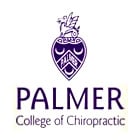2BrightSparks Newsletter January 2017
Welcome
Welcome to the January 2017 newsletter from 2BrightSparks.
We are pleased to announce the latest release of SyncBackPro/SE/Free V7. You can read about 2 new articles regarding Amazon Glacier backup and how hashing works. Lastly, we will announce some new improvements made to our website.
Follow 2BrightSparks on Twitter and Facebook.
If you have any suggestions on what you might like to see in future issues of this newsletter, drop us a line with your suggestions.
SyncBackPro, SyncBackSE, SyncBackFree Update: V7.6.50.0

Get the latest and greatest V7 update to SyncBackPro, SyncBackSE and SyncBackFree.
For those who already have V5/6 installed, do not uninstall/re-install, or you will lose your profiles and settings. Simply install 'over the top' of your current installation.
Download SyncBackPro V7 | Download SyncBackSE V7 | Download SyncBackFree V7
What if I use a pre-version 7 of SyncBackPro/SE/Free?
Read the article SyncBackPro/SE V7 Upgrades Explained for the full details, or check whether you qualify for a Free Upgrade Today (only for v4/5/6 users as the serial test will fail if you already have V7).
SyncBackFree, SyncBackSE and SyncBackPro
There are three versions of our backup program: "SyncBackFree" which is freeware, and "SyncBackSE" and "SyncBackPro" which are commercial programs.
Compare the Freeware and Commercial Versions
New Articles at 2BrightSparks
Since our last newsletter, we have published two new articles that explains how SyncBackPro backs up to Amazon Glacier and an introductory article on hashing.
Amazon Glacier is an inexpensive cloud service offered by Amazon for data archiving and long-term storage. Given that Glacier is designed to be a data archiving center, the way SyncBackPro backs up files to (or from) Glacier is slightly different. This article will prove useful for users interested in using this Amazon service or anybody who is seeking a low-cost cloud backup solution.
Introduction to Hashing and its uses
If you are transferring a file from one computer to another, how do you ensure that the copied file is the same as the source? One method you could use is called hashing. Two hash values (of the original file and its copy) can be compared to ensure the files are equal. This article outlines what hashing is and how it is used.
2BrightSparks Website Updates
To help protect our site and our users, we have converted our 2BrightSparks website to use Hypertext Transfer Protocol Secure (HTTPS) only. By adopting HTTPS-only access, it ensures our users’ connection to our site is protected. When you browse our website, there is nothing you need to do as your internet browser should automatically switch to use a secured channel once you land on our page. One easy way to identify the page you are surfing is secure is by looking out for a ‘locked’ lock icon or look for the text ‘HTTPS’ in front of the URL in your URL address bar. Note that icons or text displayed to represent HTTPS may differ between browsers.
We are also happy to announce that our Search page is now capable of using Google to search for site contents. This means you will be able to get more accurate results when searching for anything related to 2BrightSparks, ranging from technical or licensing articles, pricing, product features and more.
Like us on Facebook

If you have not done so already, pay us a visit at our Facebook page where we regularly post the latest news from the IT industry, ranging from PC hardware to virus related news like ransomware, etc. Remember to like our page when you visit us!
Software from 2BrightSparks
SyncBackPro is our flagship product and delivers professional-level benefits including support for Google Drive, OneDrive, Box, Dropbox, Amazon Drive, Amazon S3, Azure, Google Storage, Office 365 (OneDrive for Business and SharePoint), and SugarSync:
• Backup to the Cloud
• Backup To and From Email
• Scripting Support
• Powerful FTP engine with SFTP
• S.M.A.R.T. Warnings
• Copy Locked or Open Files
• Fast Backup and Intelligent Synchronization
• Zip64 compression with 256-bit AES encryption
• Extensive Help Documentation & Free Support
License: Commercial Software: Fully Functioning 30 Day Trial
SyncBackSE builds on the great features of SyncBackFree and provides the ability to backup locked/open files, a great FTP engine, Fast Backup, and much more...
Compare SyncBack Freeware, SyncBackSE & SyncBackPro
License: Commercial Software: Fully Functioning 30 Day Trial
Requires SyncBackPro or SyncBackSE
SyncBack Touch is a cross-platform service (Windows, macOS and Android) that allows SyncBackPro and SyncBackSE to remotely access a device’s file system in order to perform backup/restore and sync operations. Both SyncBackPro and SyncBackSE ship with two FREE connections to SyncBack Touch.
License: Free Software!
The SBMS requires SyncBackPro.
The SyncBack Management System provides invaluable tools for the system administrator to monitor and manage multiple backup profiles across a network. Increase security, accountability and reporting:
• Manage profiles used by SyncBackPro
• Profile history and failure reporting
• Increased security procedures
• Fully integrated with the Free SBM Console • For XP and newer including Windows 8 (32 & 64 bit)
• Works across cable, Wi-Fi, Intranet & Internet
• Generous Licensing Policy
• Extensive Help Documentation
License: Commercial Software: Fully Functioning 30 Day Trial
Enjoy our Freeware, try the enhanced commercial versions, then stick with what suits you best... Compare SyncBack Freeware, SyncBackSE & SyncBackPro. SyncBackFree gives you:
• Backup and Synchronize: Copy files in both directions
• Restore backup files easily
• Email logs
• Run programs before and after profiles
• Schedule backups
• Unicode enabled for non-English filenames
• Simple and Advanced mode
• Runs on Windows 8, 7, Vista, and XP
• Extensive Help Documentation
• Completely Free!
License: Free Software!
OnClick Utilities is a suite of powerful software programs from 2BrightSparks that will transform your daily computing experience. Four programs in the suite are available as freeware. Enhanced versions of these programs are unlocked by paying for a license. Entering the serial number once gives full access to the whole OnClick Utilities Suite.
License: Freeware and Commercial Software
Discover SyncBackPro
SyncBackPro
With complete and customized control of how and when you want to perform your backups, coupled with a feature list second to none, SyncBackPro is the professionals' tool of choice to backup Windows, Android, and OS X to any drive and over the Cloud...
Download SyncBackPro
Noted Customers
© 2003-2026 2BrightSparks Pte. Ltd. | Home | Support | Privacy | Terms | Affiliate Program