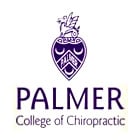2BrightSparks Newsletter August 2016
Welcome
Welcome to the August 2016 newsletter from 2BrightSparks.
In this issue: We are pleased to announce the latest release of SyncBackPro/SE/Free V7. You can also read about a new Windows 10 Anniversary update released by Microsoft and how this update may affect some SyncBack’s scheduled tasks. We’re also pleased to announce our new and improved web-store hosted by FastSpring.
Follow 2BrightSparks on Twitter and Facebook.
If you have any suggestions on what you might like to see in future issues of this newsletter, drop us a line with your suggestions.
SyncBackPro, SyncBackSE, SyncBackFree Update: V7.6.28.0

Get the latest and greatest V7 update to SyncBackPro, SyncBackSE and SyncBackFree.
For those who already have V5/6 installed, do not uninstall/re-install, or you will lose your profiles and settings. Simply install 'over the top' of your current installation.
Download SyncBackPro V7 | Download SyncBackSE V7 | Download SyncBackFree V7
What if I use a pre-version 7 of SyncBackPro/SE/Free?
Read the article SyncBackPro/SE V7 Upgrades Explained for the full details, or check whether you qualify for a Free Upgrade Today (only for v4/5/6 users as the serial test will fail if you already have V7).
SyncBackFree, SyncBackSE and SyncBackPro
There are three versions of our backup program: "SyncBackFree" which is freeware, and "SyncBackSE" and "SyncBackPro" which are commercial programs.
Compare the Freeware and Commercial Versions
Windows 10 users: New update may cause your SyncBack schedules to fail
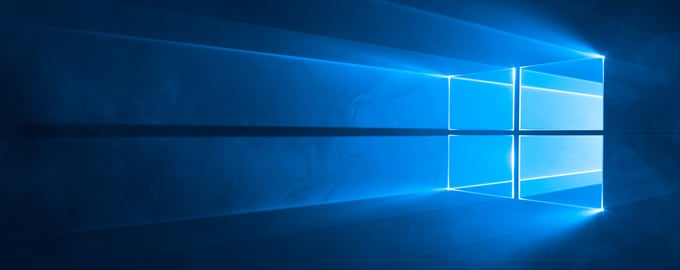
Microsoft recently released the Anniversary Update for Windows 10 which made changes to how schedules in Task Scheduler are handled. This change may cause some of the scheduled tasks running SyncBack profiles to fail.
We have since released a new update to fix this issue. SyncBack V7 users who encounters the error message “The requested operation requires elevation (0x800702E4)” on Windows 10 are required to update to the SyncBack V7.6.28.0 or newer and follow the instructions in our knowledge base article to fix your existing profiles.
New 2BrightSparks Web-Store

We are pleased to announce that we have recently switched to a new payment processor, FastSpring, and our web-store has been re-designed with a new look. The new store now supports a new robust payment processing system that accepts multiple methods of payment (some pay methods are location dependent) as well as a cleaner interface which makes shopping for your new SyncBack license a breeze!
For details on how sales tax and VAT are handled on the new store, please review our knowledge base article.
Like us on Facebook

If you have not done so already, pay us a visit at our Facebook page where we regularly post the latest news from the IT industry, ranging from PC hardware to virus related news like ransomware, etc. Remember to like our page when you visit us!
Software from 2BrightSparks
SyncBackPro is our flagship product and delivers professional-level benefits including support for Google Drive, OneDrive, Box, Dropbox, Amazon Drive, Amazon S3, Azure, Google Storage, Office 365 (OneDrive for Business and SharePoint), and SugarSync:
• Backup to the Cloud
• Backup To and From Email
• Scripting Support
• Powerful FTP engine with SFTP
• S.M.A.R.T. Warnings
• Copy Locked or Open Files
• Fast Backup and Intelligent Synchronization
• Zip64 compression with 256-bit AES encryption
• Extensive Help Documentation & Free Support
License: Commercial Software: Fully Functioning 30 Day Trial
SyncBackSE builds on the great features of SyncBackFree and provides the ability to backup locked/open files, a great FTP engine, Fast Backup, and much more...
Compare SyncBack Freeware, SyncBackSE & SyncBackPro
License: Commercial Software: Fully Functioning 30 Day Trial
Requires SyncBackPro or SyncBackSE
SyncBack Touch is a cross-platform service (Windows, macOS and Android) that allows SyncBackPro and SyncBackSE to remotely access a device’s file system in order to perform backup/restore and sync operations. Both SyncBackPro and SyncBackSE ship with two FREE connections to SyncBack Touch.
License: Free Software!
The SBMS requires SyncBackPro.
The SyncBack Management System provides invaluable tools for the system administrator to monitor and manage multiple backup profiles across a network. Increase security, accountability and reporting:
• Manage profiles used by SyncBackPro
• Profile history and failure reporting
• Increased security procedures
• Fully integrated with the Free SBM Console • For XP and newer including Windows 8 (32 & 64 bit)
• Works across cable, Wi-Fi, Intranet & Internet
• Generous Licensing Policy
• Extensive Help Documentation
License: Commercial Software: Fully Functioning 30 Day Trial
Enjoy our Freeware, try the enhanced commercial versions, then stick with what suits you best... Compare SyncBack Freeware, SyncBackSE & SyncBackPro. SyncBackFree gives you:
• Backup and Synchronize: Copy files in both directions
• Restore backup files easily
• Email logs
• Run programs before and after profiles
• Schedule backups
• Unicode enabled for non-English filenames
• Simple and Advanced mode
• Runs on Windows 8, 7, Vista, and XP
• Extensive Help Documentation
• Completely Free!
License: Free Software!
OnClick Utilities is a suite of powerful software programs from 2BrightSparks that will transform your daily computing experience. Four programs in the suite are available as freeware. Enhanced versions of these programs are unlocked by paying for a license. Entering the serial number once gives full access to the whole OnClick Utilities Suite.
License: Freeware and Commercial Software
Discover SyncBackPro
SyncBackPro
With complete and customized control of how and when you want to perform your backups, coupled with a feature list second to none, SyncBackPro is the professionals' tool of choice to backup Windows, Android, and OS X to any drive and over the Cloud...
Download SyncBackPro
Noted Customers
© 2003-2026 2BrightSparks Pte. Ltd. | Home | Support | Privacy | Terms | Affiliate Program