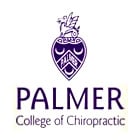Hybrid Cloud Backup Best Practices for On Premises and Cloud Storage
Hybrid cloud backup is a data protection strategy that combines on-premises storage with cloud-based backup to deliver the best of both worlds. Instead of relying solely on local infrastructure or cloud services, hybrid backup architectures leverage local speed and control alongside cloud scalability and resilience.
Why go hybrid? Purely on-premises solutions risk data loss from physical disasters, while cloud-only setups can suffer from latency, bandwidth bottlenecks, and cost unpredictability. Hybrid backup offers a balanced, strategic approach to modern data protection.
TL;DR
Hybrid cloud backup combines local and cloud storage to enhance data protection. It offers fast local restores, off-site resilience, and cost flexibility. Key best practices include following the 3-2-1-1-0 rule, automating intelligently, testing restores regularly, and enforcing strong security. SyncBackPro supports hybrid strategies with features like delta copying, encryption, and centralized monitoring. It's a scalable, future-proof approach to modern backup needs.
Benefits of Hybrid Backup
- Resilience & Redundancy: Data is stored at multiple locations, reducing single points of failure.
- Faster Local Restores: On-premises backups allow quick recovery for everyday incidents.
- Off-Site Protection: Cloud backups safeguard against fire, theft, or hardware failure.
- Scalability & Flexibility: Easily expand cloud storage without reconfiguring local infrastructure.
- Cost Optimization: Use local storage for frequent access and cloud for long-term archiving.
Challenges & Considerations
- Management Complexity: Coordinating policies, schedules, and tools across environments require careful planning.
- Cost Trade-Offs: Cloud egress fees and local hardware investments must be balanced.
- Data Consistency: Syncing versions across local and cloud can be tricky without automation.
- Security & Compliance: Encryption, access controls, and regulatory requirements must be enforced across both domains.
- Latency & Bandwidth: Large uploads or restores can strain networks without proper planning.
Key Best Practices
- Follow the 3-2-1-1-0 Rule: Maintain three copies of data - two local (e.g., NAS + external drive) and one off-site. For more on the 3-2-1-1-0 Rule you can read our -1-0-backup-strategy.html">Practical and Robust Backup Strategy article.
- Choose Wisely: Select cloud storage providers based on region, compliance, cost tiers, and transfer performance.
- Plan Network Usage: Schedule large transfers during off-peak hours; consider bandwidth shaping.
- Retention Policies: Define versioning and retention separately for local and cloud to optimize cost and compliance.
- Test Restores Regularly: Validate both local and cloud restores to ensure reliability.
- Automate Intelligently: Use staggered or parallel scheduling to balance performance and redundancy.
- Monitor Proactively: Implement unified alerting and logging across both environments.
Implementation using SyncBackPro
- Profile Setup: Create separate backup profiles for local and cloud destinations. You may group these together if you are planning to run them under a schedule or keep them separate if you are planning to run them at different times.
- Workflow Examples:
- Daily incremental to local NAS.
- Weekly full backup to cloud.
- Monthly disaster recovery simulation.
- Performance Optimization:
- Use delta copies to reduce transfer size when copying to a local destination.
- Enable multi-threading for faster copying to the cloud destination, if the cloud storage provider allows it.
- Apply bandwidth limits to avoid network congestion when necessary.
- Security & Compliance:
- You may enable compression and encryption for the files to be copied. This way you ensure security and immutability since some cloud storage providers may append metadata to certain file types, e.g. MS Office and media files.
- Manage encryption keys securely. Optionally you can use the application’s Secrets Manager feature to use centralized credentials.
- Audit logs for regulatory reporting.
- Monitoring: When multiple installations are in place, using SBMS can help monitoring and remotely managing backup profiles.
Hybrid Backup Checklist
As a wrap up, follow the following list to ensure a properly implemented backup strategy:
- [ ] Local + cloud backup destinations are being configured correctly.
- [ ] Automated scheduling and retention policies are in place.
- [ ] Encryption enabled across local and especially offsite environments.
- [ ] Restore tests conducted regularly.
- [ ] Monitoring and alerts active via email or push notification such as Pushover or webhooks.
- [ ] Cost analysis for storage, especially the offsite one.
- [ ] Compliance documentation in place.
Conclusion: Rethink Your Backup Strategy
Hybrid cloud backup isn't just a technical upgrade, it's a strategic investment in business continuity, resilience, and agility. By combining the speed of local recovery with the safety of off-site cloud storage, organizations can confidently face data loss scenarios, regulatory audits, and infrastructure failures.
It’s never too late to audit your current backup architecture, pilot a hybrid solution, and test your restore workflows. Whether a small business or a global enterprise, hybrid backup offers a future-proof path to data protection.
Download SyncBackPro and start building your hybrid backup strategy today.