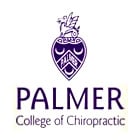2BrightSparks Tutorials
Recently Added Tutorials
- October 2022: SyncBack: Queues, an introduction
- May 2021: HashOnClick: Verify downloaded files
- May 2021: ScrambleOnClick: Encrypt & Decrypt text
- February 2021: EncryptOnClick: Encrypt & Decrypt
- January 2021: SyncBack: Creating a group profile
Tutorials Index
An A to Z of tutorials for using software from 2BrightSparks.
|
Noted Customers
© 2003-2026 2BrightSparks Pte. Ltd. | Home | Support | Privacy | Terms | Affiliate Program