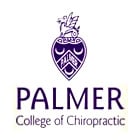What Is the POP3 Protocol?
Most Internet users with email accounts would have used some form of “client” software (e.g. Outlook) to access and manage their email at one point or another. To retrieve emails, these email clients may require the configuration of Post Office Protocol (or POP3) before messages can be downloaded from the server. Sending emails uses a different protocol (SMTP). This article will help readers understand what POP3 is and how it works.
Table of Contents
- What is POP3?
- How does POP3 Work?
- POP3 vs. IMAP: What's the Difference?
- Common POP3 Ports (and Security)
- Advantages and Disadvantages of POP3
- When Should You Use POP3 in 2025?
- Applications that use Post Office Protocol
- History of the Post Office Protocol
- Frequently Asked Questions about POP3
- Summary
What is POP3?
The Post Office Protocol (POP3) is an Internet standard protocol used by local email software clients to retrieve emails from a remote mail server over a TCP/IP connection. Since the first version was created in 1984, the Post Office Protocol (currently at Version 3) has since became one of the most popular protocols and is used by virtually every email client to date. Its popularity lies in the protocol's simplicity to configure, operate and maintain.
Email servers hosted by Internet service providers also use POP3 to receive and hold emails intended for their subscribers. Periodically, these subscribers will use email client software to check their mailbox on the remote server and download any emails addressed to them.
Once the email client has downloaded the emails, they are usually deleted from the server, although some email clients allow users to specify that mails be copied or saved on the server for a period of time.
How does POP3 Work?
When a user checks for new email, the client will connect to the POP3 server. The email client then supplies its username and password to the server for authentication. Once connected, the client issues a series of text-based commands to retrieve all email messages. It then stores these downloaded messages on the user's local system as new emails, deletes the server copies and disconnects from the server.
By default, the server emails are deleted once they are retrieved. As a result, the emails are tied to that particular machine and it would not be possible to access the same emails from an email client on another machine. The user could get around this issue by configuring the email client settings to leave a copy of the emails on the server.
POP frees up mailbox space on the server because emails and attachments are downloaded and deleted at server-end whenever the email client checks for new mails. Offline email messages stored in the user's computer do not have mailbox size limitations except for the hard drive storage capacity of the PC. One drawback of POP3 mail accounts is that it is difficult for the user to export mails if they decide to switch email programs or computer systems.
To summarize, the step-by-step process of using POP3 is:
- Connect
- Authenticate
- Retrieve
- Delete/Keep
- Disconnect
POP3 vs. IMAP: What's the Difference?
POP3 (Post Office Protocol version 3) and IMAP (Internet Message Access Protocol) are both email retrieval protocols, but they work in fundamentally different ways. POP3 is designed as a "download and delete" protocol, where emails are retrieved from the server and stored locally on your device. Once downloaded, the messages are typically removed from the server, making them accessible only on the device that downloaded them. This approach was ideal in the early days of email when storage was expensive and internet connections were slow and unreliable.
IMAP, on the other hand, is a "server-centric" protocol that keeps all your emails stored on the mail server. When you access your email through an IMAP client, you're viewing and managing messages that remain on the server. This means your email folders, read/unread status, and organizational structure are synchronized across all devices that connect to the same account. IMAP downloads message headers first and retrieves the full message content only when you open it, making it more efficient for managing large mailboxes.
The choice between POP3 and IMAP largely depends on your email usage patterns. POP3 works well if you primarily check email from a single device and want to conserve server storage space. However, in today's multi-device world where people access email from smartphones, tablets, laptops, and desktop computers, IMAP has become the preferred choice for most users because it provides seamless synchronization across all devices.
| Feature | POP3 | IMAP |
|---|---|---|
| How it works | Downloads emails to local device and typically deletes them from server | Keeps emails on server; client synchronizes with server content |
| Best for | Single-device users who want local email storage and minimal server usage | Multi-device users who need access to emails from anywhere |
| Multi-device syncing | Poor - emails only available on the device that downloaded them | Excellent - full synchronization across all devices |
| Server storage | Minimal - emails are removed from server after download | Higher - all emails remain stored on server |
| Offline access | Excellent - all downloaded emails available without internet | Limited - only previously viewed/cached emails available offline |
Common POP3 Ports (and Security)
Email clients generally use the well-known TCP port 110 to connect to a POP3 server. If encrypted communication is supported on the POP3 server, users can optionally choose to connect either by using the STLS command after the protocol initiation stage or by using POP3S, which can use the Transport Layer Security (TLS) or Secure Sockets Layer (SSL) on TCP port 995 to connect to the server.
- Port 110: Standard POP3 (unencrypted). It transmits data in plain text.
- Port 995: POP3S (POP3 over SSL/TLS, encrypted)
Most modern email clients and servers support both ports, but port 995 is preferred for security reasons.
Advantages and Disadvantages of POP3
POP3 has a number of advantages:
- Emails are downloaded to the user's computer. Messages can be read when user is offline.
- Opening attachments is quick and easy as they are already downloaded.
- Less server storage space required; all emails are stored on local machine.
- Storage capacity of emails limited by the size of your local storage.
- Very popular, easy to configure and use.
And it also has disadvantages:
- Emails cannot be accessed from other machines (unless configured to do so).
- Exporting the local mail folder to another email client or physical machine can be difficult.
- Email folders can become corrupted, potentially losing the entire mailbox at once.
- Email attachments may contain viruses which may expose the user's PC to harm if they are opened locally and their virus scanner is unable to detect them.
Because POP3 downloads all your emails to a single computer, it's critical to have a robust backup strategy. Using a reliable backup utility like SyncBackPro ensures your downloaded email archive is protected against hardware failure or data loss.
When Should You Use POP3 in 2025?
Despite how ubiquitous IMAP is, POP3 still continues to serve a purpose in 2025 for those who possess certain workflow needs or restrictions. POP3 is most suited for cases where email is mostly read off one machine so that users have total local control over their messages, most especially where there are strict server storage restrictions or the necessity of reducing recurring hosting expenses. It is also useful for users or organizations that need assured offline access to their entire email archive, like field personnel or those in countries with spotty internet connectivity. Privacy-conscious individuals can use POP3 because it deletes messages from the server upon download, thus lowering their online footprint and vulnerability to leakage when their data is breached. Moreover, POP3 is the right option for automated systems, backup services, or other specialty applications which need to download and locally process emails without interfering with other email clients or affecting server-side message states. These use cases, however, represent a minority of users' requirements since most people in 2025 are better covered by IMAP's ongoing multi-device sync and cloud-based access.
Applications that use Post Office Protocol
Due to its basic method of storing and receiving email, POP3 is compatible with any email program that has been configured to host the protocol. Popular email programs like Outlook Express support POP3 natively.
Besides email programs that uses POP3 to retrieve mails, this protocol is also used by the backup and synchronization program, SyncBackPro by 2BrightSparks Pte. Ltd.
SyncBackPro can be used to backup email messages that are stored on the mail server. This feature allows the emails from any POP3 or IMAP4 mail server to be backed up. An email backed up using this method is downloaded and stored in its own self-contained EML file that contains the email body and all the attachments. Note that SyncBackPro cannot Restore copies of such backed-up emails to an email server – the backup is a one-way process for local safekeeping only. This feature is useful for webmail users who want a backup copy of their emails stored locally to avoid losing them due to, for example the closure of the mail provider website, removal or corruption of email accounts or other unforeseen disasters.
History of the Post Office Protocol
The first version of Post Office Protocol was first published in a Request for Comments in 1984 as RFC 918 by the Internet Engineering Task Force. Back then, the developers recognized the need to design a simple and effective method of retrieving emails from a server. They saw the advantage of reading the emails offline rather than accessing the mailbox online.
In 1985, Post Office Protocol version 2 was published in RFC 937, which was replaced with Version 3 in 1988 with the publication of RFC 1081. POP3 was revised several times in the next 10 years, before it was refined to the current specification published on 1996 as RFC 1939.
Although POP3 has undergone several enhancements and refinements, its developers have maintained the basic principle of a straightforward protocol that has a three stage process during mail retrieval between a client and a server. Its simplicity is what makes POP3 one of the most popular mail retrieval methods used today.
Frequently Asked Questions about POP3
Is POP3 outdated?
POP3 is not completely obsolete, but it's considered old technology that can't be integrated well with how individuals utilize email in the present. Although POP3 continues to function just as well to download mail to one device, it doesn't have the ability to synchronize multiple devices like the majority of consumers want today. The protocol itself has not changed significantly since the 1990s, and major email providers are slowly phasing out support for POP3 or making it less significant than IMAP and newer protocols. POP3 remains handy for certain situations like single device use, automatic processing of email, or where you need to store all email locally. The majority of servers and email programs still utilize POP3, though, even if only when IMAP is unsuitable.
Can I use POP3 and IMAP at the same time?
Yes, it is possible to set up POP3 and IMAP together on the same mail account, but it will cause problems and is not recommended. When both of them are operating on the same mailbox, they can get in the way of each other's functionality. For example, if POP3 downloads and deletes messages from the server, IMAP users will not be able to view these emails. Conversely, when IMAP clients delete or move messages, they can confuse POP3 regarding what messages have been downloaded. This can result in duplicate messages, lost emails, and syncing issues. If you are planning to switch from POP3 to IMAP, it is better to switch completely rather than using both protocols simultaneously.
Does Gmail/Outlook support POP3?
Yes, Gmail and Outlook (Microsoft 365) continue to support POP3, though they do not give it any priority. Gmail offers POP3 access on pop.gmail.com through port 995 (SSL) or port 110 (not SSL). You need to enable "Less secure app access" or utilize app passwords along with two-factor authentication. Microsoft Outlook/Hotmail offers POP3 on outlook.office365.com through port 995, but they strongly suggest that clients utilize IMAP or their own protocols. Both services have made it harder to set up POP3 in their interfaces and clearly prefer IMAP for a smoother experience. Some of the advanced features won't play nice with POP3 on these services.
Summary
Although POP3 has been around since the 1980's, it remains one of the most viable and popular email protocols. By storing the mail on the client’s computer, it allows the user to read the messages offline and there are no size limits on the server storage capacity. However, one must be careful of viruses in attachments as they can pose a significant security threat to the client’s machine.