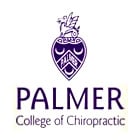How to protect yourself from Malware
What is Malware?
Malware is a broad term used to describe a wide variety of different types of unwanted software. These could be viruses, trojans, scareware, ransomware, spyware, worms or other vulnerabilities.
The specifics of what they're called isn't as important as what they can do to your computer, computers or data.
What can malware do to your PC and data?
Some types of malware are relatively harmless, while others can lock you out of your own computer, leaving you unable to use it until you pay a ransom.
There are types of malware that take over the home page of your browser, malware that displays ads on your computer, malware that steals your credit card details and more.
Some are very easy to remove, while others are almost impossible to fully get rid of.
What they all have in common is that the system's owners and users don't want them on their systems!
How can you protect your computer and data from Malware?
The good news is that there are many options for Malware protection.
But Malware is an ever-moving target. The people profiting from Malware are playing an endless game of cat and mouse with the anti-virus and anti-malware companies. So every time a new variation of Malware is released, it takes time for your security software and systems to catch up and protect your system.
The following is a prioritised list of steps to protect yourself from Malware.
Step 1: Backup your data. All of it.
Use SyncBackPro/SE backup software, ideally to regularly backup your data to a cloud-based system such as Amazon S3 or Microsoft Azure.
This is by far the safest way to protect your data, and it's never been easier or cheaper to do so.
Don't rely on local backup drives for this purpose, as some types of malware will infect these files too. Your local backups can then also be infected, rendering them useless.
It's also a good idea to use SyncBack's versioning to keep different versions of your backed-up data. If your backups are compromised, you'll at least be able to easily restore versions of these files before they became infected.
Step 2: Keep your operating system, browser and plugins up to date.
Install all security updates as soon as they become available, and if relevant allow your computer to apply security updates automatically. Many modern web browsers will keep themselves up to date automatically, but you may need to check that these options are enabled.
It's also worth pointing out that many types of malware are spread by user action, as opposed to vulnerabilities in their systems. Be very careful when opening attachments, clicking pop-up windows or even error messages that appear to come from your browser or system. If in doubt do not click.
Step 3: Use a robust and tested anti-virus application.
eSet, Kaspersky and McAfee all have good reputations.
But never forget that even the best security software can never guarantee total protection. New threat types emerge on an ever-continuing basis, and they all try to remain undetectable while they carry out their tasks.
Step 4: Install anti-malware software.
By far the best-known solution to protect your PC or Mac from malware is Malwarebytes. It has free and paid versions, the main advantage of the paid version being that it provides live protection of your system, instead of only being active when you are running a scan.
But the same point applies. Even a professional and reputable solution like Malwarebytes can't guarantee complete protection.
Ultimately, whatever tool you use to protect your system and data from malware only provides one single layer of protection.
HitmanPro is Windows-only malware protection that also has an optional ransomware add-on. The software is available as a free "on-demand" version, and a paid version that offers more robust real-time protection.
WinAntiRansom describes itself as being "everything you need to be safe from ransomware". Obviously, it focuses almost exclusively on ransomware protection, and there is no free version available. But pricing is extremely reasonable, and it seems to work well with the other solutions at the same time.
Microsoft also have useful resources on how to protect yourself from malware.
The best malware protection is to protect your data
Malware never stops evolving and adapting. The malware creators constantly launch new versions, for the brief windows of opportunity that their creations can spread.
Having a robust set of security tools is of course essential but can only protect you from threats or threat types that are already known.
In other words, it doesn't matter how up to date your system, software, security software and even router are, if you come across a previously unknown type of malware.
You can only go so far in protecting your system, but if you backup different versions of your data to the cloud, then irrespective of what happens on your PC, backup copies of your data will always survive.
More information: How to protect yourself from ransomware.
Noted Customers
© 2003-2026 2BrightSparks Pte. Ltd. | Home | Support | Privacy | Terms | Affiliate Program