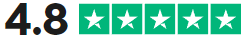SyncBackPro
The most powerful backup and synchronization utility in its class
SyncBackSE
The ideal solution for home users to backup their personal data
Backup
Backing up data with SyncBack is a breeze. Choose what you want to backup and where to. Create a schedule. Set it and Forget it. Fast Backup, Threaded File Copying and Parallel File Transfer will ensure the backup runs as quickly as possible.
Synchronize
Intelligent Synchronization gives you the ultimate in configurability. You can decide what SyncBack should do in every situation, e.g. what should happen if a file has changed, or if it has been deleted, or a new file has been created, files are the same, etc.
Cloud
SyncBackPro supports all major cloud storage services: Amazon S3™, Google Drive™, Google Storage™, Microsoft Azure™ Blob Storage, Microsoft OneDrive™, OneDrive for Business (Office 365), SharePoint™ (Office 365), Dropbox™, Box, SugarSync™, Rackspace™ / OpenStack, Backblaze™ B2, OVH™, Egnyte™, Citrix ShareFile™, pCloud™ and WebDAV. Parallel and Threaded File Transfers supported.


FTP
SyncBackPro supports FTP, FTPS and SFTP. All major and modern FTP commands are supported and there are five different FTP/SFTP engines to choose from. Download performance can be greatly improved by using HTTP (leveraging CDN caching). Making an automated backup of your website has never been simpler.
Delta-Copy
You can now copy and store just the changes to files. Backup your VHD or database files and save huge amounts of storage space. SyncBack Touch (for Windows) has also been improved to allow Delta-Copy over the network, reducing network usage.
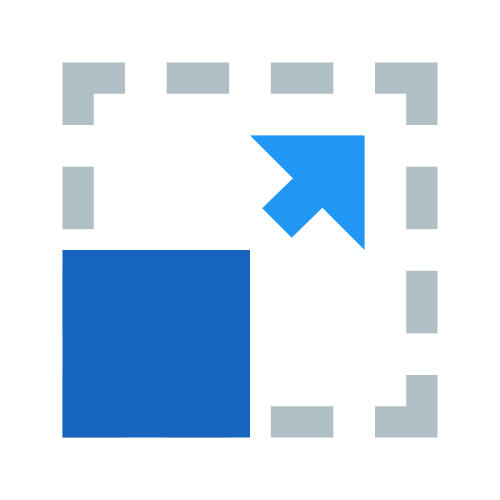
Versioning
Never lose old copies of files again. With SyncBack you can specify how many versions of a file you want to keep and for how long. Versioning is also supported on all the cloud storage services, FTP, NAS drives, SyncBack Touch, etc.
Security
SyncBack supports 256-bit AES file encryption (Zip, SecureZip and 7zip). Ransomware Detection stops your backup files from becoming corrupted. Usernames, passwords and SSH keys can be retrieved from Secrets Managers (AWS Secrets Manager, Azure Key Vault, Google Cloud Secret Manager and HashiCorp Vault are supported).
Integrity
Ensure that your backup files are not corrupted by using the File Integrity feature in SyncBackPro. SyncBackPro can also warn you if a drive is going to fail. A dedicated service checks the Windows Task Scheduler to warn you if your scheduled backups are not being run.
Modern User Interface
SyncBack has a modern user interface that scales smoothly with DPI changes even on different monitors. SyncBack has also been translated into numerous languages.
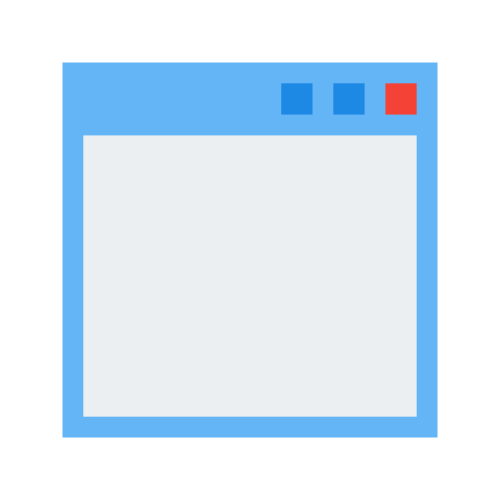
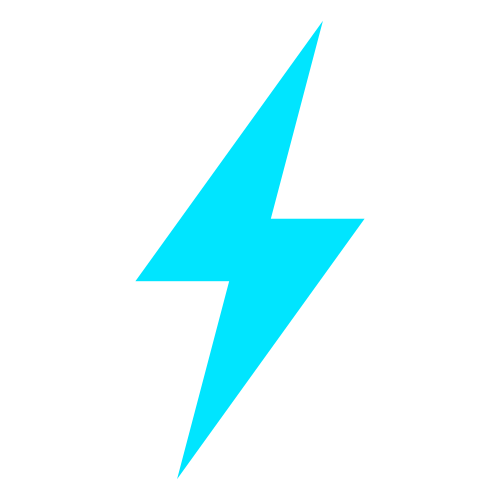
Performance
On cloud services such as S3 and Azure, SyncBackPro can upload and download multiple files at the same time. It can also upload and download large files in pieces in parallel. This greatly improves performance. SyncBack also has features like Fast Backup which reduce overall backup time.
SyncBack Touch
SyncBack Touch is a cross-platform service (Windows, macOS, Linux and Android), that lets SyncBack remotely access a device’s file system in order to perform backup/restore and sync operations. SyncBack Touch is completely free with SyncBackPro/SE V11.
SyncBack Management Service
The SyncBack Management System (SBMS) increases security, accountability and reporting with one simple to use solution. It provides invaluable tools for system administrators to monitor and manage multiple SyncBackPro installations. SBMS is completely free with SyncBackPro V11.
SyncBackFree
The best Windows backup and synchronization program on the planet with great features and benefits at no cost. SyncBackFree is free for personal, educational, charity, government, and commercial use. Download and install SyncBackFree and protect yourself from data loss today. Backup your photos and most valued digital files.
|
|
|
|---|---|
|
SyncBackPro includes all SyncBackSE features, as well as:
|
-
|
|
Cloud Backup & Sync
|
32-bit and 64-bit
|
|
Support for Secrets Managers (HashiCorp, AWS, Google and Microsoft)
|
Backup hard links, junction points and symbolic links
|
|
Backup Emails
|
SyncBack Touch (MacOS, Linux, Android and Windows)
|
|
FTP, FTPS, SFTP
|
FTP, FTPS
|
|
HTTP download
|
Advanced Compression and Encryption with Parallel File Compression
|
|
SBMS (Centralized Management)
|
Open/locked file copying
|
|
Scripting
|
SyncBack Monitor, Media Transfer Protocol (MTP)
|
|
Smart Memory Management
|
Delta-Copy, File Versioning
|
|
Drive Failure Detection
|
Incremental and Differential Backups
|
|
File Integrity Checking
|
Intelligent Sync, Move Files, Detect Renames, Advanced Variables
|