Using FindOnClick: Export
Click the Export button at the top of the program interface to Export to a .csv file:
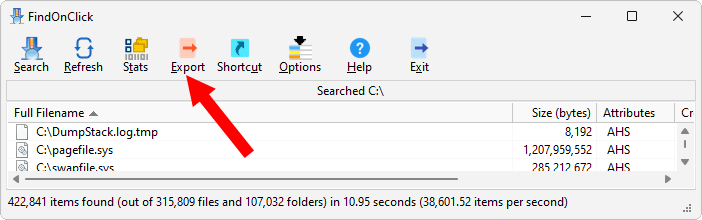
If you attempt to export more than 65,535 rows, an Export Warning dialogue will be displayed:
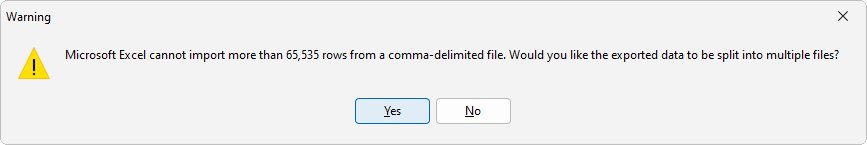
|
Note that the DOS filename and filename extension are not exported. |
All Content: 2BrightSparks Pte Ltd © 2003-2024