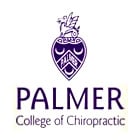Find Files Fast
Author: Debbie Grignani, 2BrightSparks Pte. Ltd.
Searching for a file can be stressful, especially if it’s a file that is of the utmost importance and needs to be retrieved in the quickest time possible. Discover how you can locate that missing file far faster than you might have imagined.
Locating Content
Imagine that you need some figures and diagrams from a file for an important project presentation. Unfortunately, despite racking your brains, you just cannot recall the filename where you’ve seen them before. All you know is that it is a Microsoft Word document and some keywords that are used in the document. Now imagine using the standard Windows Search function to locate the document. You’re going to have to search for all “.doc” files. It will be like searching for a needle in a haystack, since you will have to open every single document until you come across the file you need. You could get lucky and find what you’re after quickly, but the chances of that happening are slim, especially if you have numerous “.doc” files on your hard drive.
Use FindOnClick
Well, make your own good luck by using FindOnClick. Searching with FindOnClick is made convenient for you as it is able to search for files on any NTFS or FAT (exFAT, FAT 12, 16, 32) partition, including hard drives (internal and external), USB keys, NAS drives and many others.
FindOnClick also offers several methods of searching for files. They include searching by date, specifying the file's path, the size of the file, the attributes of the file, by file extension, or by the content of the file. You can even request FindOnClick to highlight duplicate files. So, in order to search for the file in the above example, you will be able to search for all “.doc” files that contain the specific keywords. In a matter of seconds, FindOnClick will present you with a manageable list of “.doc” files that you can locate the required file.
For the ultimate in configuration and extendability, you can also create your own scripts for FindOnClick. With this you can make sure ony the files you need are found.
Free!
FindOnClick is among several powerful and useful utilities for Microsoft Windows Vista and newer known as OnClick Utilities, which is brought to you by 2BrightSparks Pte Ltd. Best of all, all OnClick Utilities are completely free!
You deserve to have the stress taken out of searching for your files and finding files fast. So, what are you waiting for? Get your copy of OnClick Utilities and make use of FindOnClick today!
Noted Customers
© 2003-2024 2BrightSparks Pte. Ltd. | Home | Support | Privacy | Terms | Affiliate Program