In simple mode it's very easy to decide what type of profile you want, or to reset your file and folder decisions. For example, if you want to reset the settings so it’s a backup then select the appropriate backup option.
•Backup: A backup copies new and changed files in one direction, e.g. from your local drive to your Network Attached Storage (NAS) drive. Files on your local drive will not be deleted, moved or replaced. Files that have not changed are not re-copied.
•Mirror: A mirror is the same as a backup except that it will also delete backup files that no longer exist on your source drive. For example: you mirror files from your local drive to a NAS drive. You delete a file from your local drive. When you next run the mirror profile it will delete that file from your NAS drive.
•Synchronize: Synchronization is used when you have two locations and the files may be changed on both. For example, you have a USB stick that you take to work. You create a synchronize profile and run that at home and work to synchronize your local files to your USB stick.
•Custom: You cannot choose this option, but it is selected if your current file and folder decisions do not fit one of the above categories.
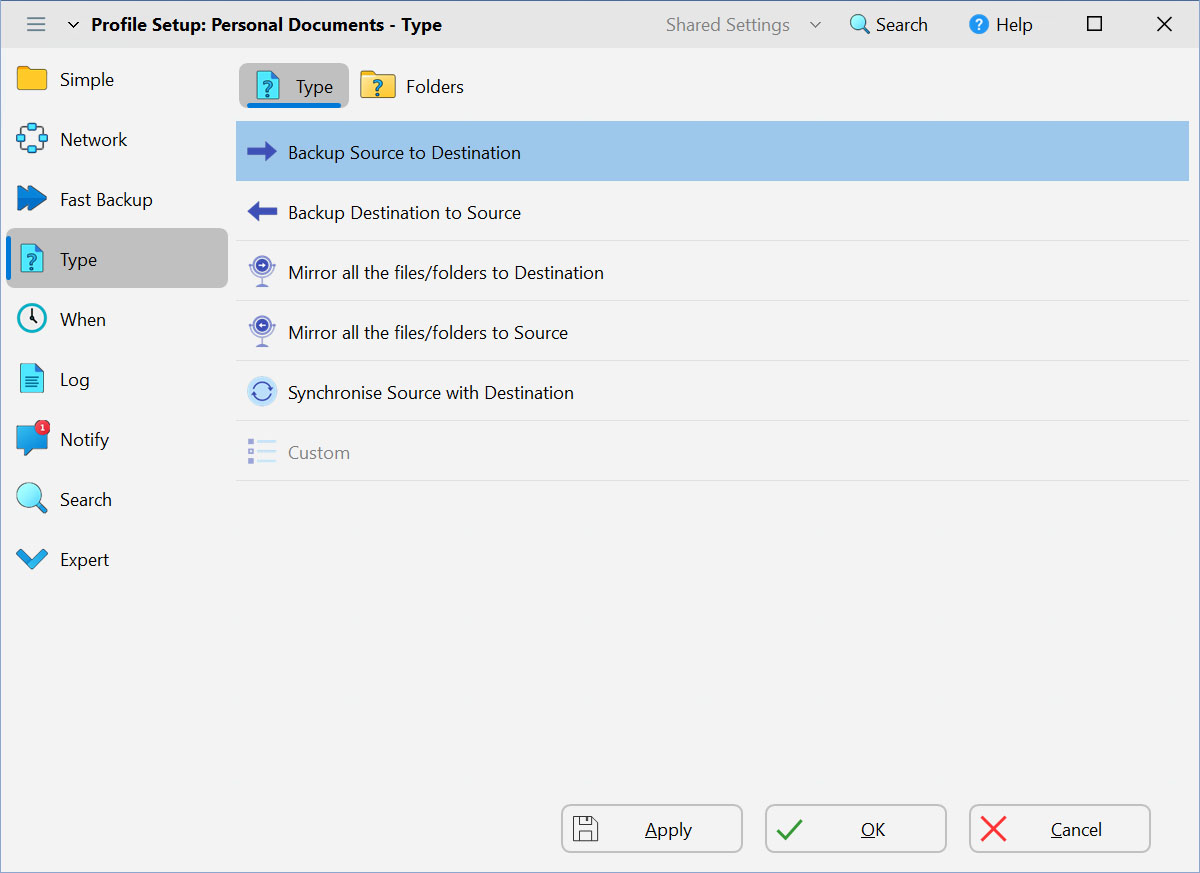
All Content: 2BrightSparks Pte Ltd © 2003-2026