To enable scripting, enable the checkbox Filter using a script. You can then edit the script code:
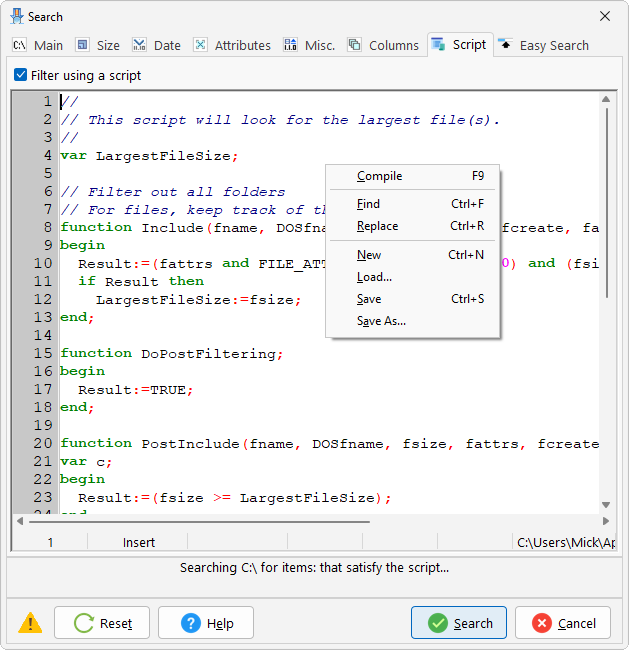
Right-click on the editor to access the pop-up menu. From here you can check a script is valid (Compile - F9), do Find (Ctrl-F) and Replace (Cltr-R) on the script code, load and save scripts (Ctrl-S), etc. You can undo using Ctrl-Z
<%SBCOPYRIGHT%>