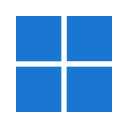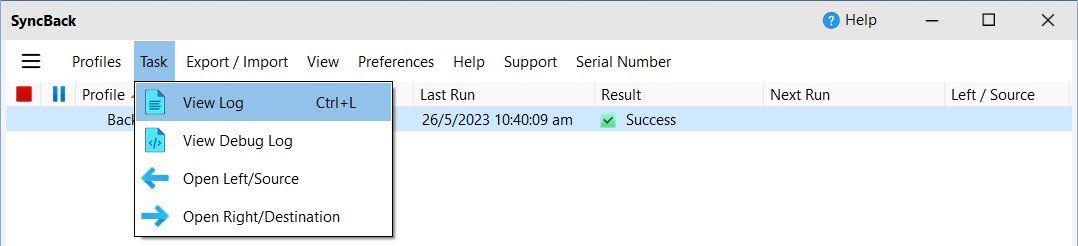System Requirements
SyncBackPro requires one of the following versions of Windows:
|
•Windows 11 •Windows 10 •Windows 8.1 •Windows 8 •Windows 7 •Windows Vista •Windows Server 2008 or newer |
Both 32-bit and 64-bit versions of Windows are supported. SyncBackSE and SyncBackPro are available in 32-bit and 64-bit versions. SyncBackFree is only available as a 32-bit version. See the 32-bit vs 64-bit section for more details.
Windows XP, 2003 and earlier are not supported. Non-genuine versions of Windows are not supported, e.g. Wine.
|
Refer to the Open and Locked File Copying section for details on the requirements for copying open/locked files. |
How to find out what system a drive is using
|
SyncBackPro produces log reports which will show what File System you are currently using. To view a log report select a profile, then View Log from the Task menu - you may also use the shortcut keys "Ctrl" and "L" after selecting a profile.
|
All Content: 2BrightSparks Pte Ltd © 2003-2024